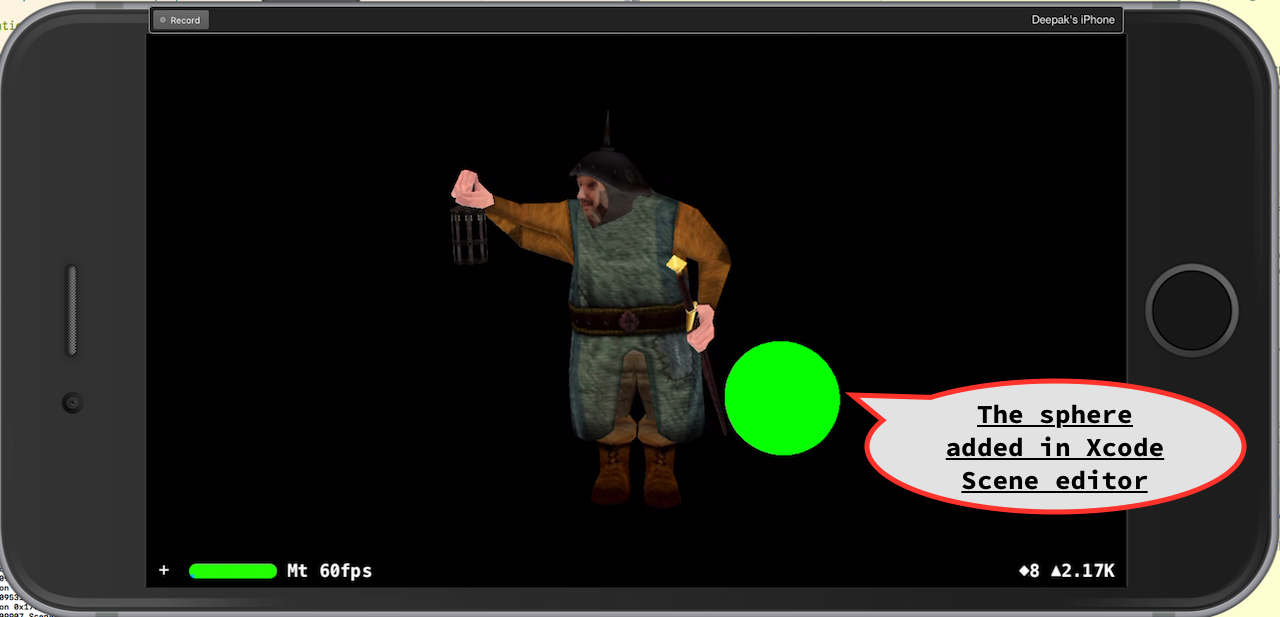Tutorial¶
Install the AssimpKit.framework following the Installation guide.
It is recommended to go through the API Overview, before working through the tutorial.
Load a 3D model¶
Load a Scene which is a part of your app bundle¶
You can load a scene which is a part of your app bundle, as in Listing I-1 below.
Listing I-1: Load a scene which is part of your app bundle:
#import <AssimpKit/PostProcessing.h>
#import <AssimpKit/SCNScene+AssimpImport.h>
NSString *spider = @"spider.obj";
// Start the import on the given file with some example postprocessing
// Usually - if speed is not the most important aspect for you - you'll
// probably request more postprocessing than we do in this example.
SCNAssimpScene* scene =
[SCNScene sceneNamed:spider
postProcessFlags:AssimpKit_Process_FlipUVs |
AssimpKit_Process_Triangulate]];
// retrieve the SCNView
SCNView *scnView = (SCNView *)self.view;
// set the model scene to the view
scnView.scene = scene.modelScene;
Load a scene by specifying a file URL¶
You can load a scene by specifying a file URL, as in Listing I-2 below.
Listing I-2: Load a scene with a file URL:
#import <AssimpKit/PostProcessing.h>
#import <AssimpKit/SCNScene+AssimpImport.h>
// The path to the file path must not be a relative path
NSString *soldierPath = @"/assets/apple/attack.dae";
// Start the import on the given file with some example postprocessing
// Usually - if speed is not the most important aspect for you - you'll
// probably request more postprocessing than we do in this example.
SCNAssimpScene *scene =
[SCNScene assimpSceneWithURL:[NSURL URLWithString:soldierPath]
postProcessFlags:AssimpKit_Process_FlipUVs |
AssimpKit_Process_Triangulate]];
// retrieve the SCNView
SCNView *scnView = (SCNView *)self.view;
// set the model scene to the view
scnView.scene = scene.modelScene;
Load Skeletal Animations¶
AssimpKit builds on top of the skeletal animation support provided by SceneKit. For any scene that contains skeletal animation data, it creates a skinner and sets it to the node whose geometry the skinner deforms. The animated scene after importing will contain a set of animations each with a unique animation key. You only have to add the animation to the scene to play it, without even worrying about which node to add the animation.
AssimpKit supports skeletal animations irrespective of whether they are defined in one animation file or multiple animation files.
Load an animation which is defined in the same file¶
You can load an animation which is defined in the same file as the model you are animating, using the listing I-3 below.
Listing I-3: Load and play an animation which is defined in the same file:
#import <AssimpKit/PostProcessing.h>
#import <AssimpKit/SCNScene+AssimpImport.h>
// The path to the file path must not be a relative path
NSString *boyPath = @"/of/assets/astroBoy_walk.dae";
// Start the import on the given file with some example postprocessing
// Usually - if speed is not the most important aspect for you - you'll
// probably request more postprocessing than we do in this example.
SCNAssimpScene *scene =
[SCNScene assimpSceneWithURL:[NSURL URLWithString:boyPath];
postProcessFlags:AssimpKit_Process_FlipUVs |
AssimpKit_Process_Triangulate]];
// get the animation which is defined in the same file
NSString *walkID = @"astroBoy_walk-1";
SCNScene *walkAnim = [scene animationSceneForKey:walkAnim];
// add the walk animation to the boy model scene
[scene.modelScene addAnimation:attackAnim];
// retrieve the SCNView
SCNView *scnView = (SCNView *)self.view;
// set the model scene to the view
scnView.scene = scene.modelScene;
Load an animation which is defined in a seprate file¶
You can load an animation which is defined in a separate file from the model you are animating, using the listing I-5 below.
Listing I-4: Load and play an animation which is defined in a separate file:
#import <AssimpKit/PostProcessing.h>
#import <AssimpKit/SCNScene+AssimpImport.h>
// The path to the file path must not be a relative path
NSString *explorer = @"/assets/apple/explorer_skinned.dae";
// Start the import on the given file with some example postprocessing
// Usually - if speed is not the most important aspect for you - you'll
// probably request more postprocessing than we do in this example.
SCNAssimpScene *scene =
[SCNScene assimpSceneWithURL:[NSURL URLWithString:explorer]
postProcessFlags:AssimpKit_Process_FlipUVs |
AssimpKit_Process_Triangulate];
// load an animation which is defined in a separate file
NSString *jumpAnim = @"/explorer/jump_start.dae"];
SCNAssimpScene *jumpStartScene =
[SCNAssimpScene assimpSceneWithURL:[NSURL URLWithString:jumpAnim]
postProcessFlags:AssimpKit_Process_FlipUVs |
AssimpKit_Process_Triangulate];
// get the aniamtion with animation key
NSString *jumpId = @"jump_start-1";
SCNScene *jumpStartAnim = [jumpStartScene animationSceneForKey:jumpId];
// add the jump animation to the explorer scene
[scene.modelScene addAnimation:jumpStartAnim];
// retrieve the SCNView
SCNView *scnView = (SCNView *)self.view;
// set the model scene to the view
scnView.scene = scene.modelScene;
Adding an animation to a node¶
You can also add an animation to a node, using the SCNNode(AssimpImport) category.
Listing I-5: Load and play an animation added to SCNNode:
#import <AssimpKit/PostProcessing.h>
#import <AssimpKit/SCNScene+AssimpImport.h>
// Some node somewhere to which you add the animation
SCNNode *targetNode = ...
// load an animation which is defined in a separate file
NSString *jumpAnim = @"/explorer/jump_start.dae"];
SCNAssimpScene *jumpStartScene =
[SCNAssimpScene assimpSceneWithURL:[NSURL URLWithString:jumpAnim]
postProcessFlags:AssimpKit_Process_FlipUVs |
AssimpKit_Process_Triangulate];
// get the aniamtion with animation key
NSString *jumpId = @"jump_start-1";
SCNScene *jumpStartAnim = [jumpStartScene animationSceneForKey:jumpId];
// add the jump animation to the explorer scene
[targetNode addAnimation:jumpStartAnim];
Removing Animations¶
You can use the removeAllAnimations method defined in SCNAnimatable to
remove all animations attached to the object, using AssimpKit.
Serialization and integrating with asset pipeline¶
You can serialize the model and animation scenes in SCNAssimpScene using the write defined in SCNScene to export to either .scn or .dae file. See the discussion section of write for more details.
By exporting using the above serialization method, you can both edit the exported assets in XCode’s scene editor and also integrate the assets imported into your application’s asset pipeline.
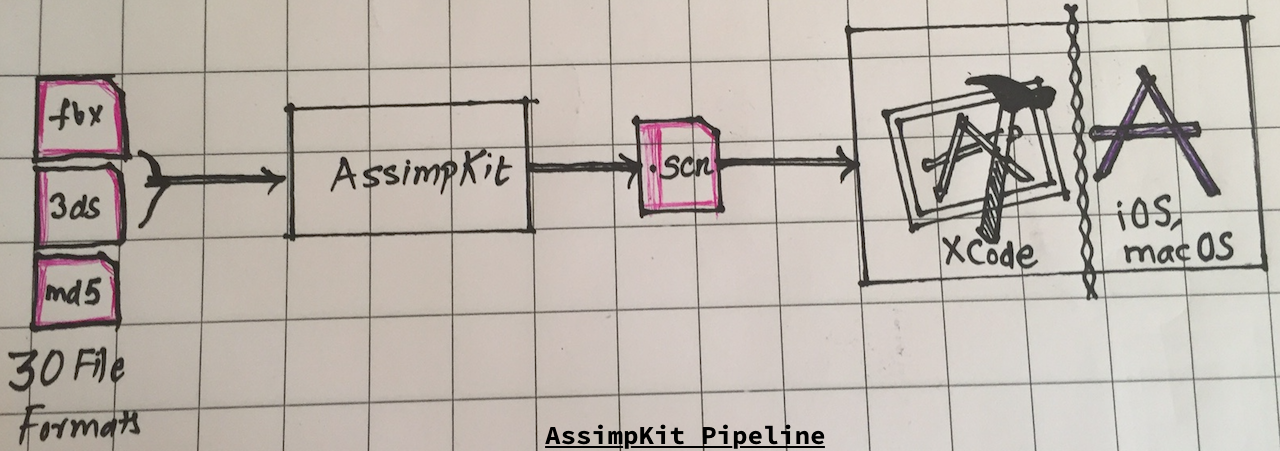
Using .scn archives exported from AssimpKit in your app¶
Assuming you have two files in the Quake .md5 format, Bob.md5mesh which
contains the 3D model data and Bob.md5anim which contains a skeletal
animation. Using the API as explained above, you can load both the model
SCNScene and animation SCNScene and then export these to the native
.scn archive format.
Assume Bob.md5mesh is exported to Bob.scn and Bob.md5anim is
exported to Bob-1.scn, then in some iOS/macOS app,
you can load these and play the animation as such.:
#import <AssimpKit/SCNScene+AssimpImport.h>
SCNScene *scene = [SCNScene sceneNamed:@"art.scnassets/Bob.scn"];
SCNScene *animScene = [SCNScene sceneNamed:@"art.scnassets/Bob-1.scn"];
[scene addAnimationScene:animScene];
You can see below the Bob.scn file edited in XCode Scene editor.
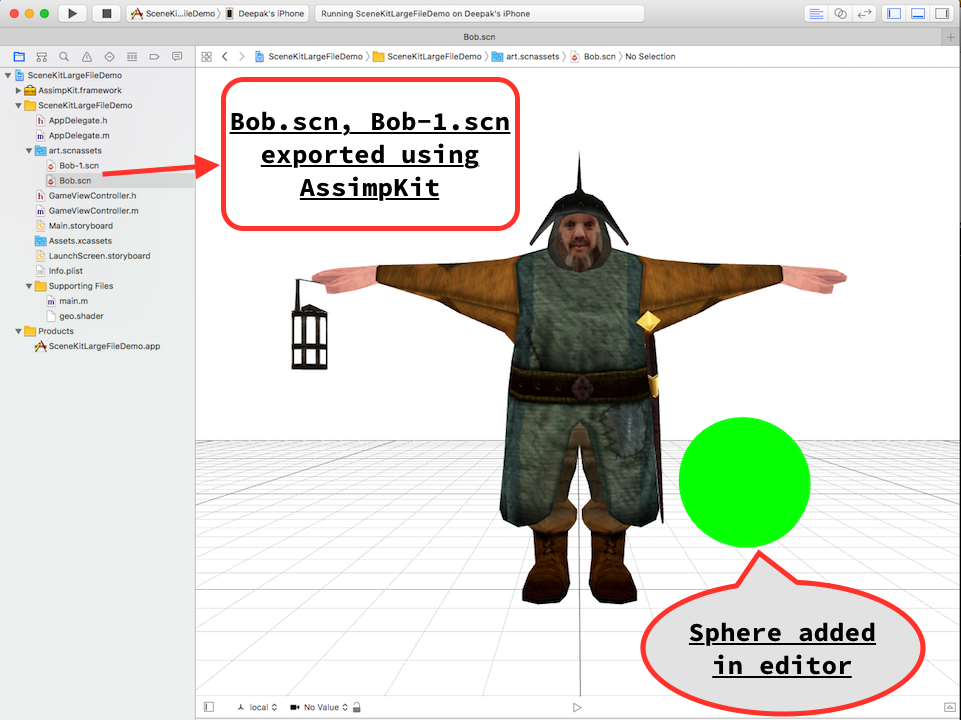
The edited Bob.scn with animation rendered.