XCode Project Layout¶
The XCode project is laid out such that the common cross platform code related to reading using Assimp and transforming it to a Scene Kit scene graph is reused for both the iOS and macOS platforms. The testing code is similary reused for both the platforms.
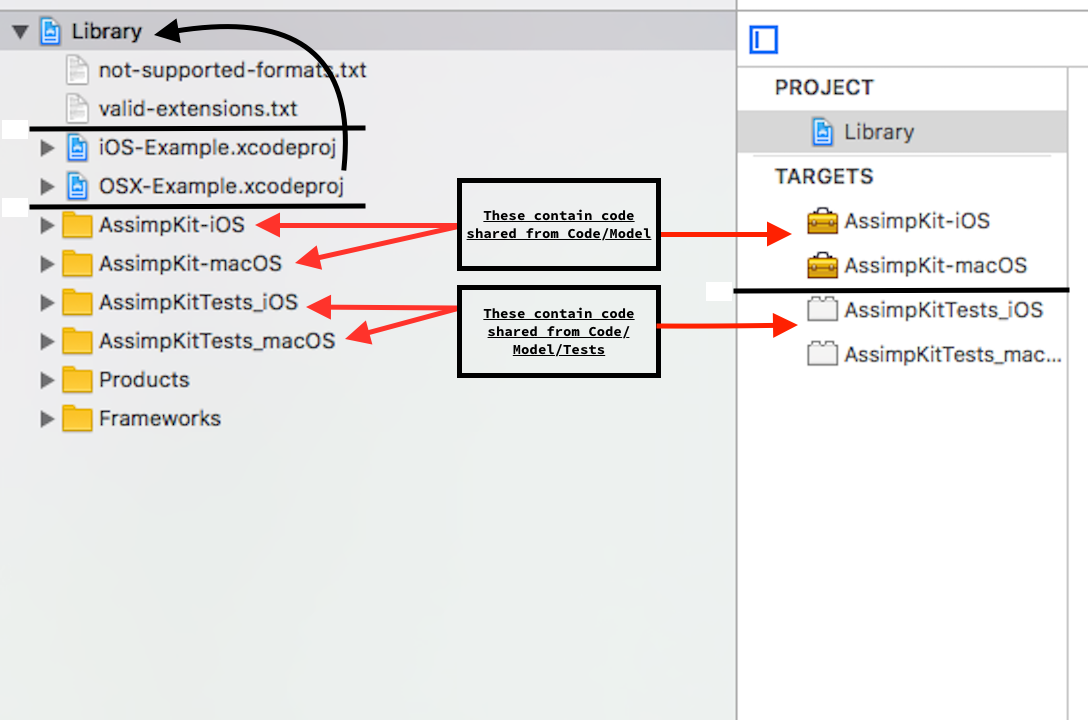
Common Code¶
The common code, including both sources and tests, is placed under Code/Model. This common code is then used in 4 targets, 2 of which ship the iOS and macOS frameworks while the other two are testing targets.
Targets¶
The project contains the following 4 targets.
AssimpKit-iOS¶
This target builds the AssimpKit.framework for the iOS platform using the common code.
AssimpKit-macOS¶
This target builds the AssimpKit.framework for the macOS platform using the
common code.
Example Apps¶
The library also contains 2 example apps iOS-Example.xcodeproj and
OSX-Example.xcodeproj which are configured for the AssimpKit.framework
depedency. You can read more about the Example Apps.
Changing Code¶
Any code change either for fixing a bug or adding a new feature, should ideally result in updates to the test code as well as example apps.